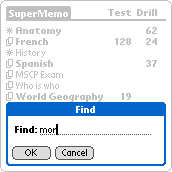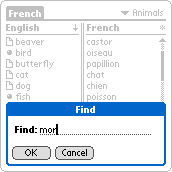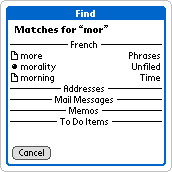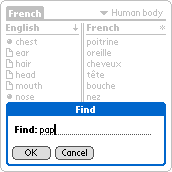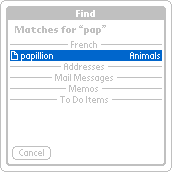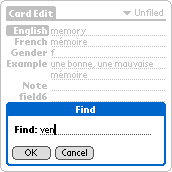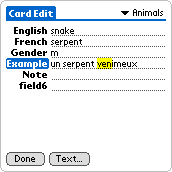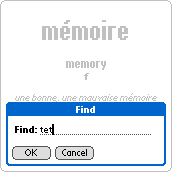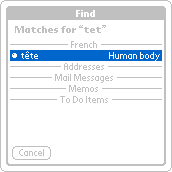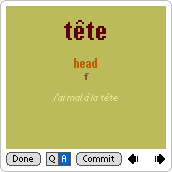|
|
| SuperMemo find function explanation |

SuperMemo is not only a great learning tool, but your SuperMemo databases can also serve you as handy pocket dictionaries. If you do not remember some piece of information, you can instantly look it up in your database.
For this, SuperMemo uses an enhanced global search function that you know from other applications. This function is invoked by tapping the bottom silkscreen Find button on the right of the Graffiti area of your device. Since you can have many databases with thousands of cards each, SuperMemo global search is limited to the current open database only. This feature prevents long waiting times when you are looking for something else, like a customer address in your Address Book for instance.
If you start your search from some other application or from the main database list screen, you will see a message saying SuperMemo: No open database in the search results screen. |
|
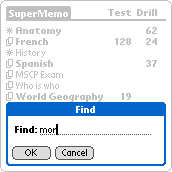 |
 |
On the other hand, if you search when there is an open SuperMemo database, you will see the search results if there are any cards that match your searching criteria. Note that due to the PalmOS operating system limitations the Find function only searches the beginnings of the words as in any other application. It means that if you search for "mor" for instance, you will find cards that contain words like more, morality or morning, but you will not find a word memory. On major software sites you can find some third party solutions that can overcome this operating system limitation, with some tradeoffs such as longer searching time however.
If there are any matching cards you will see them listed in the Find Results screen. On the first line you can see a header with the name of the current open database. Then you can see the lines with found cards. On the left there is a card icon that shows you whether the cards is committed or not, next you can see the content of the item field in which the text was first found, and finally you can see the card category.
|
|
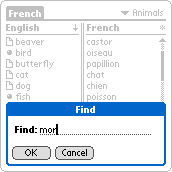 |
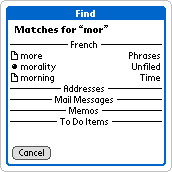 |